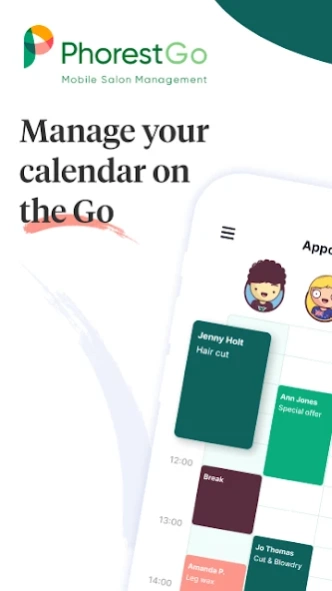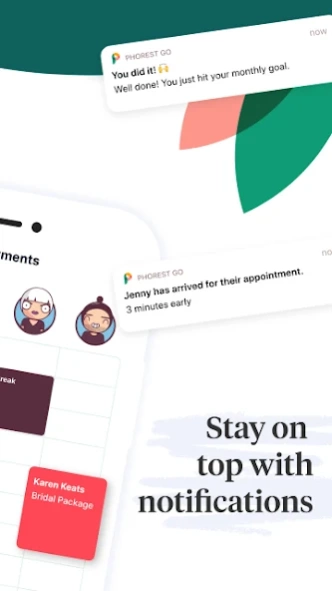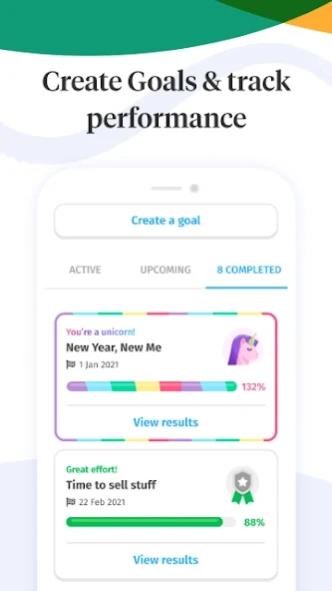PhorestGo 2.0 2.0.6
Continue to app
Free Version
Publisher Description
PhorestGo 2.0 - PhorestGo 2.0 is a powerful app for spa or salon owners and staff
PhorestGo 2.0 is a powerful scheduling app for spa or salon owners and staff. Whether you have a hair salon, nail salon, beauty salon or spa; PhorestGo 2.0 can help you manage and run your salon from anywhere, any time.
IMPORTANT: Although the app is free to download, it requires a paid subscription to Phorest Salon Software to log in. If you are not yet a Phorest customer and would like more information on Phorest Salon Software and the PhorestGo 2.0 app, visit https://www.phorest.com/phorest-go-app/ to get a demo or quote.
PhorestGo 2.0 is so easy to use. It takes the most powerful tools from Phorest Salon Software and puts them in your pocket.
Single and multi-location businesses supported.
Salon staff members can easily access their appointment books and see all of the details of their upcoming appointments on their phones.
Access all your client records on the app - notes, allergies, formulas, service history, and more.
Empower staff with My Performance - allowing staff to track their KPIs and set performance goals.
For more information visit https://www.phorest.com/.
About PhorestGo 2.0
PhorestGo 2.0 is a free app for Android published in the Office Suites & Tools list of apps, part of Business.
The company that develops PhorestGo 2.0 is Phorest. The latest version released by its developer is 2.0.6.
To install PhorestGo 2.0 on your Android device, just click the green Continue To App button above to start the installation process. The app is listed on our website since 2024-03-22 and was downloaded 3 times. We have already checked if the download link is safe, however for your own protection we recommend that you scan the downloaded app with your antivirus. Your antivirus may detect the PhorestGo 2.0 as malware as malware if the download link to com.phorest.go is broken.
How to install PhorestGo 2.0 on your Android device:
- Click on the Continue To App button on our website. This will redirect you to Google Play.
- Once the PhorestGo 2.0 is shown in the Google Play listing of your Android device, you can start its download and installation. Tap on the Install button located below the search bar and to the right of the app icon.
- A pop-up window with the permissions required by PhorestGo 2.0 will be shown. Click on Accept to continue the process.
- PhorestGo 2.0 will be downloaded onto your device, displaying a progress. Once the download completes, the installation will start and you'll get a notification after the installation is finished.